A barcode inventory system automates inventory control and improves accuracy, efficiency, and productivity. And those factors can create better customer experiences and increase profits.
What Is a barcode inventory system?
Barcodes
A barcode is a series of black and white bars and 8 to 12 numeric or alphanumeric characters. It represents data and details about a product or service. For example, a barcode for a wooden end table might contain some of these details:
- Style
- Type of wood
- Color
- Finish
- Dimensions
Hardware
Printer
A barcode inventory system uses a printer to produce barcode labels that you can apply to products, assets, service forms—or whatever you need to track.
Barcode reader
A barcode reader, or scanner, uses LED light to scan barcode labels, translate them, and upload the information into inventory software. You can purchase a handheld barcode reader. Or, you can install an inventory management software app on a mobile device and use your device’s camera as a barcode reader.
Software
Inventory management software uses data from scanned barcodes to automate your inventory control process.
How does it work?
After you scan a barcode into inventory management software, it is stored and categorized with like products, assets, or services. It’s easy to add quantity, item location, or other details that aren’t included in the barcode but will be useful to track.

Free Ebook: The Complete Guide to Barcoding Your Inventory
This easy, comprehensive guide will help you:
- Implement a barcode inventory system for your business
- Generate your own unique barcodes
- Practice perpetual inventory control with barcoding
When is barcode inventory useful?
If you use barcodes with inventory management software, you can create a barcode and track just about anything meaningful for your business. Check out some of the possibilities:
- Purchases – Keep track of quantity, cost, and location of items purchased—even if you have multiple business locations.
- Low inventory – You can receive low-quantity alerts as reminders to reorder items and prevent lost opportunities and disappointing your customers.
- Process flow – A barcode inventory helps you track where an item or service is in the process—from start to finish. For example, if a customer purchases an item online, inventory tracking will help you quickly identify details about the order:
- Received
- Picked
- Packaged
- Labeled
- Shipped
- Delivered to the customer
- Asset tracking – If your business or organization has assets like laptops, audio/visual equipment, tools, or artwork, barcodes and inventory management software reduce occurrences of lost or stolen items. Use barcodes to check assets in or out and quickly see which employee or location has the item.
- Service and repair – You can create barcodes to represent the services or repairs you provide to clients or customers. Instead of handwriting lengthy forms or typing details in a computer each time you provide a service, barcode inventory makes it easy. And inventory management software delivers real-time, sortable data and printable reports.
- Membership IDs – Barcoding membership IDs lets you quickly scan an ID and view or edit membership levels, contact information, or other details. And you can categorize or filter lists for e-mail distribution or event organization.
- Security controls and identification – A barcode inventory system for identification badges or bracelets helps you verify access permissions for employees or visitors in a high-security environment. Many patient-care facilities use barcodes for patient identification.
About Sortly for barcoding and QR coding
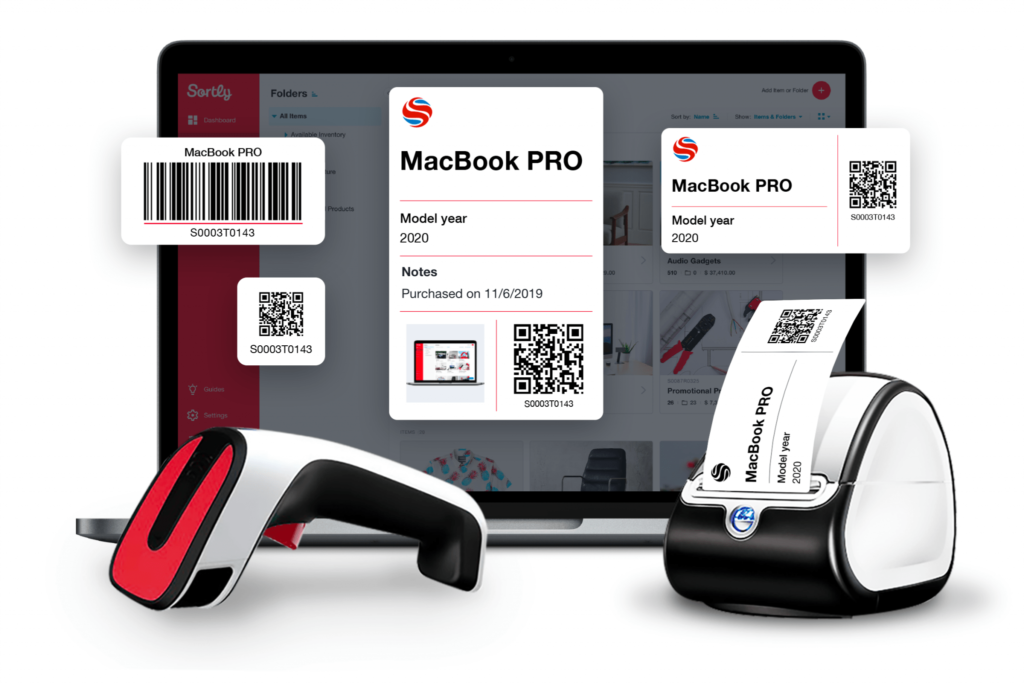
Implementing a barcode system with easy-to-use inventory management software can enhance your team’s productivity and efficiency. Sortly is inventory management software to-go—use it on a desktop, laptop, or mobile device. And get real-time data. Get started with a free trial of Sortly.




