For businesses tracking inventory and assets across multiple locations, remote inventory management isn’t a nice-to-have… it’s a necessity. Whether your business stores inventory in multiple warehouses or across the globe, tracking inventory remotely helps reduce errors, streamline workflows, and improve profitability.
This guide to remote inventory management outlines how to align your tracking methods with your business structure, choose the right remote inventory management system, and measure success–even across many locations. The guide also touches on how mobile-first platforms support real-time collaboration and inventory control, even if your team is spread out or thousands of miles away from your stockrooms.
What is remote inventory management?
Remote inventory management refers to the tracking of stock, inventory, and assets that are stored off-site or across multiple locations, typically using a centralized system. Unlike traditional management strategies, where assets are counted and managed on-site, remote inventory strategies usually rely on cloud-based software, mobile scanning, and collaborative recordkeeping.
Industries like construction, warehousing, manufacturing, and countless more use remote inventory systems to manage tools, products, and equipment across job sites, vehicles, and regional hubs. The goal is knowing what you have, where it is, and who is responsible for it. This visibility supports better decision-making, improves productivity and profitability, and strengthens your supply chain.
How inventory software supports remote tracking
Inventory management software like Sortly simplifies remote tracking by centralizing inventory data, automating updates, and enabling collaboration across teams. Key features include:
- Barcode and QR code scanning
- Location-based tracking
- Offline access with automatic syncing
- Low stock alerts and reorder notifications
- Customizable dashboards and reporting functions
These capabilities help businesses maintain accurate inventory levels, reduce stockouts, and optimize reordering and turnover across multiple sites. Remote, mobile access ensures that inventory control remains consistent regardless of location, and also enables broad, centralized oversight by administration, corporate, or other headquarters.
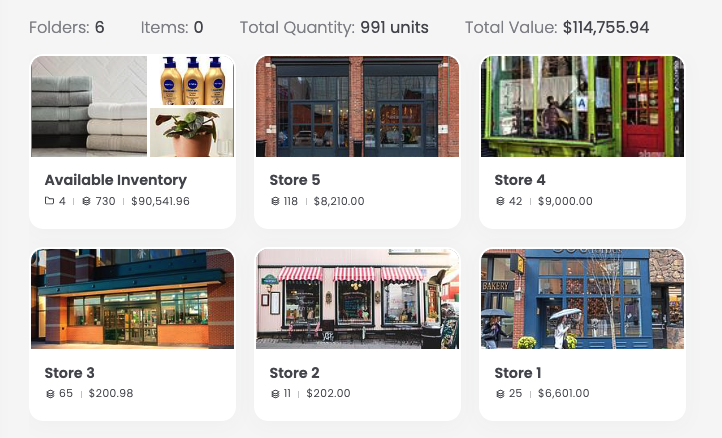
How to manage inventory remotely
Managing inventory across multiple locations requires a clear strategy, consistent standard operating procedures, and tools that support real-time collaboration. The following best practices can help operations managers build a scalable, teachable system that teams can follow long-term:
1. Choose scalable inventory software
Spreadsheets may work for very small teams, but they are error-prone and lack the automation necessary for managing inventory at scale. Remote teams need a system that supports mobile scanning, image uploads, and real-time syncing. A scalable inventory management solution should also support multi-location management and role-based user permissions to handle your company’s growth.
2. Practice perpetual inventory with real-time updates
Perpetual inventory means updating records as items are moved, sold, or received. Mobile apps with barcode scanning allow employees to check items in and out instantly. You can also generate custom QR codes for unlabeled stock, making it easier to track unique assets and maintain clean inventory data.

Free Ebook: The Complete Guide to Barcoding Your Inventory
This easy, comprehensive guide will help you:
- Implement a barcode inventory system for your business
- Generate your own unique barcodes
- Practice perpetual inventory control with barcoding
3. Add visuals to your inventory
Photos help remote teams identify assets, track condition, and conduct visual audits. High-resolution images asset verification and reduce confusion during counts. Photos are especially useful for ecommerce businesses and teams managing highly visual inventory, like retailers or interior designers.
4. Audit inventory and strategy regularly
Even with real-time updates, scheduled audits are essential to ensure tracking strategies are being followed and that inventory records match actual stock levels. With the right remote inventory management software, you can use reporting tools to filter by location, asset type, or condition. These reports help track shrinkage, obsolescence, and adherence to standard operating procedures.
Refine your inventory strategy after every audit to reduce future discrepancies and improve operating procedures.
5. Streamline your reordering process
Centralized systems like remote inventory management software reduce “unconfident” orders and improve forecasting. Features like purchase orders and low stock alerts can help you reorder the right items at the right time. This leads to better inventory optimization and fewer disruptions across locations, not to mention better cash flow.
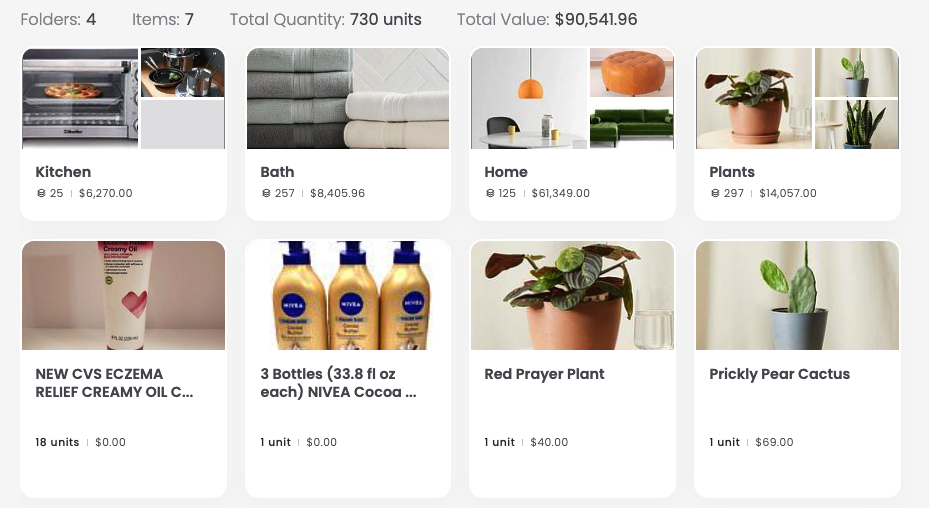
Align tracking methods to your remote environment
Not every tracking method fits every business. Your asset and inventory types, team size, and business size should inform which technologies you adopt. Here are several approaches to consider as you tailor your strategy for remote, multiple-location use.
Use real-time inventory solutions
Cloud-based platforms ensure that every team member sees the most current inventory data. Offline access with automatic syncing is especially useful for teams working in areas with limited connectivity or part-time field roles.
Build in communication and collaboration
Inventory accuracy depends on team coordination. Integrations with tools like Slack or Microsoft Teams help standardize communication and reduce friction across locations. Defining clear channels for inventory-related discussions helps teams stay aligned and reduces delays in ordering and stocking.
Match barcode scanning to asset types and team size
Barcode and QR code systems work well for teams of all sizes. Generating custom barcodes and QR codes can help maintain consistency and reduce errors. Ideally, no asset or item is unlabeled, and team members can scan a code with smartphones and tablets while they’re on the job.
Evaluate RFID tags for high-value or hard-to-reach items
RFID technology can streamline tracking for expensive or inaccessible assets. While not necessary for every business, RFID is sometimes explored for high-value inventory, retail items, or assets stored in hard-to-access locations.
Consider IoT sensors for real-time monitoring across geographies
IoT sensors provide continuous tracking and environmental monitoring for sensitive inventory. These tools can be ideal for enterprise teams managing temperature-sensitive or high-risk assets across multiple warehouses or geographic regions, though for most businesses they are not critical.
Define and measure success
Once your remote inventory system is in place, it’s essential to evaluate whether it’s delivering results. These four areas will help you assess performance, identify gaps, and continue to optimize your remote inventory management tracking strategy.
Calculate cost savings and ROI
Start by identifying where automation has reduced manual data entry and improved inventory control. Compare labor hours spent on audits before and after implementation, and track reductions in stockouts, over-ordering, and carrying costs.
Evaluate inventory accuracy
Inventory data is only valuable if it’s reliable. Set benchmarks for acceptable variance—such as a 98% match between expected and actual stock levels—and monitor them regularly. Spot checks and real-time updates help validate records and reveal problems with training or adherence.
Monitor audit variance rates
Audits reveal how well your team is following inventory strategy and day-to-day workflows. Track discrepancies between recorded and physical inventory, and, if you can, categorize them by cause: mislabeling, missed barcode scans, or asset loss. Over time, this data helps identify which tasks or locations need closer oversight… or a total overhaul.
Ask for feedback and optimize
Inventory management is a team effort. Build a feedback loop that includes input from warehouse staff, procurement leads, and field teams, too. Ask what’s working, what’s slowing them down, and what tools they rely on most. Use this feedback to refine SOPs, adjust inventory organization, and improve reporting.
Simplify remote inventory management with Sortly
Sortly helps businesses manage inventory across multiple locations with ease. From barcode scanning and offline access to visual dashboards and customizable reports, Sortly empowers teams to stay organized and aligned, no matter where they work.
Start your two-week free trial of Sortly today.




