Mastering your small business inventory is one important aspect of ensuring efficiency and profitability long term. Taking inventory should be a regular, ongoing process within your small business. If not, you can end up losing track of important items, running short on supply of high-demand items, and even prioritizing products that don’t move quickly and cost your business money.
If you don’t yet have a small business inventory system in place or if you’re trying to find a new solution, then keep reading! In this article, we’ll cover how to take inventory for small businesses. We’ll discuss several methods for inventory tracking, including inventory management software. We’ll share tips for how you can speed up the process, and show you how to turn a complicated process into a simple one.
How to Take Inventory: What is The Best Way for Small Businesses?
Taking inventory is the process of assessing what you have in stock. This can help you see what products you need to reorder. A careful review of your inventory turnover can also help you identify items get used most quickly, and when you should re-order.
There are multiple different methods you can use to take inventory.
Some businesses use daily inventory audits. These companies go through their entire inventory on a daily basis to assess what they have and what they may need. In many cases, this is used as a manual inventory tracking strategy, where an employee will manually go through a checklist to see what they have in stock. This is also known as physical inventory.
While you can audit your entire inventory on a regular basis (whether that’s daily, weekly, or monthly), you can also use what’s called “cycle counting.” This is the process of continually auditing your inventory on rotation. A sporting good store, for example, may decide to audit their jerseys one day, their sneakers the next, and so on.
Cycle counting can help make manual inventory tracking more manageable when you have a large number of products on hand or limited tracking resources.
Occasional inventory tracking sometimes works well for businesses with large inventories of relatively low-cost goods, but not always.
Other businesses opt to use perpetual inventory, which uses an inventory tracking app to automatically track inventory that’s checked into the system when delivered and checked out when purchased, damaged, or discarded. Because inventory apps like Sortly update in real time, you and your whole team will always have an up-to-date view on your current inventory.
The Step-by-Step Process to Taking Physical Inventory

When you want to take a physical inventory, there are a few steps involved. Keep in mind that if this feels like a lot to take on, there are inventory management tools that you can use to skip multiple steps and automate the process.
If you’re opting for a manual audit over inventory software, here’s how to take inventory for your small business:
- For large inventories, plan your stock check in advance. Consider scheduling extra staff, early shifts, or even a temporary closure to minimize disruption.
- Create a digital spreadsheet (like Excel) listing all your current products. Include categories for product name, current price, identification details (serial numbers, etc.), and quantity in stock.
- Designate a trustworthy and experienced staff member familiar with your products and the importance of accurate inventory tracking.
- Choose between a printed list for manual counting or a mobile inventory management system with barcode scanning capabilities.
- Divide your inventory into smaller sections for easier counting. Recount discrepancies to ensure accuracy.
- Develop a plan for categorizing “limbo” inventory, such as layaway items or customer holds.

Free Ebook: Getting Started With Inventory Tracking
This easy, comprehensive guide will help you:
- Determine your business's inventory levels and needs
- Organize your inventory for optimal tracking
- Follow tried-and-true best practices for inventory management
How to Take Small Business Inventory Faster
Taking inventory can clearly be a time consuming process, even if the number of items or materials you have in stock don’t require a massive warehouse to keep it all stashed away. Fortunately, there are tools and methods that you can use to streamline the inventory process. Let’s take a look at the best strategies you can use to automate and speed up the process.
Consider Using Inventory Software to Manage Inventory
Inventory management software will make taking inventory for small businesses a much faster, simpler process.
Sortly inventory management software allows you to quickly scan barcodes or QR codes on product tags to check items in and out of the system, and automatically keeps track of what you do and don’t have in stock. In addition to scanning codes through your smartphone’s camera, you can also generate QR codes so that even products you create yourself or come unlabeled can be automatically tracked. Sortly allows you to quickly search your entire inventory to find a certain item, make updates like quantity or location, and add new inventory quickly and easily. You can even set up alerts to remind you when it’s time to re-order any item in your inventory, or to remind you about approaching expiration or warranty dates.
Sortly was built with small businesses in mind, so it’s easy, intuitive, and user-friendly—much simpler than updating an unwieldy spreadsheet, and much more efficient in the long run. The best part? You can use it on any device, in any location.
Set a Standard Operating Procedure
Regardless of what type of inventory system you choose, using a standard operating procedure when taking your business’s inventory is highly beneficial. It keeps everyone on the same page and ensures that nothing slips through the cracks. This can reduce manual errors significantly, which is essential when you’re tracking some of your small business’s most valuable assets.
You may require, for example, that audits of high-value products are conducted at least once daily, or that workers count inventory by product type or even location. A hospital, for example, would likely have a crucial medication like epinephrine stored in multiple locations throughout the building; do you want your staff to take inventory based on each individual storage area, or the hospital in general?
Develop a standard operating procedure in advance, and make sure that any team members involved in inventory tracking have access to it. This will prevent potential discrepancies.
Reconcile Inventory in Advance of Busy Seasons
Many small businesses experience predictable influxes in demand throughout the year. Construction companies, for instance, might see a surge in activity during spring and summer due to favorable weather conditions. Similarly, medical practices might encounter peaks during flu season or allergy season.
It’s vital for small businesses to conduct a full inventory check well before their busy seasons hit. This proactive approach offers several advantages:
- Identifying and resolving discrepancies early on: Inventory mistakes happen. By taking stock ahead of time, you can identify any errors in your inventory records and fix them before they become a major problem during peak business hours.
- Ensuring sufficient stock to meet anticipated demand: The last thing you want during your busy season is to run out of critical supplies. A pre-season inventory check allows you to verify that you have enough stock on hand to meet the anticipated demand. This helps prevent lost sales and keeps your operations running smoothly.
By planning ahead and conducting a thorough inventory check before the busy season, small businesses can ensure they have the resources they need to operate efficiently and provide excellent customer service, saving time and frustration.
About Sortly for Small Business Inventory Management
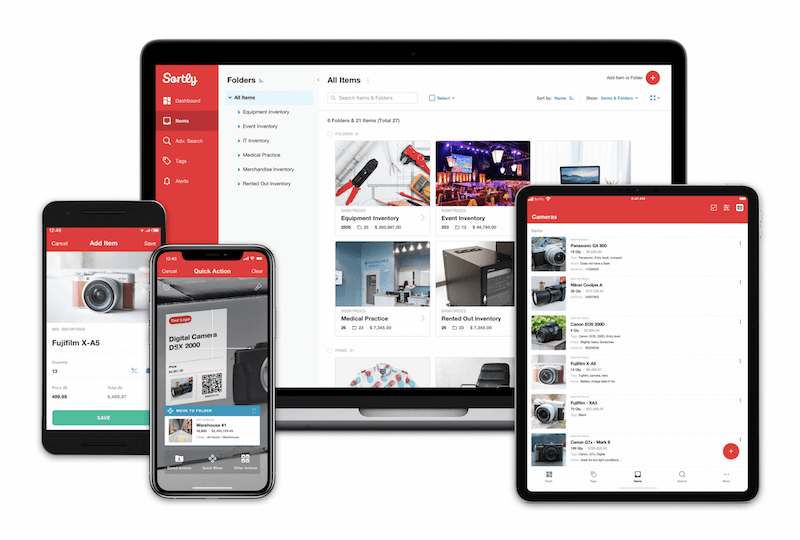
Sortly helps you track, manage, and organize all your inventory—from any device, in any location. We’re an easy-to-use inventory solution that’s perfect for small businesses. Sortly builds inventory tracking seamlessly into your workday so you can save time and money, satisfy your customers, and help your business succeed.
With Sortly, you can track consumable inventory like supplies, parts, and raw materials, assets like equipment and machinery, and anything else that matters to your business. It comes equipped with smart features like barcoding & QR coding, low stock alerts, customizable inventory folders, smart reporting, and much more. Best of all, you can update inventory right from your smartphone—and so can your team.
Whether you’re just getting started with inventory management or you’re an expert looking for a more efficient solution, we can transform how your company manages inventory—so you can focus on building your small business. That’s why over 15,000 businesses globally trust us as their inventory management solution.
Start your two-week free trial of Sortly today.




