Businesses of all shapes and sizes need to track inventory to manage costs, stay organized, ensure operations run smoothly and better understand spending, profits and losses. To improve the efficiency, accuracy and transparency of inventory management, many companies use inventory management software.
Inventory management software is a broad term for the technology that tracks inventory levels. Some inventory management software is quite complex and nuanced, while other versions are remarkably simple. From old-school, industry-specific inventory software to modern, intuitive apps, there’s no shortage of inventory solutions available to businesses.
How much does inventory software cost?
Inventory management software can cost several thousands of dollars a year or more. Some inventory apps offer free versions of their mobile-friendly products, with inexpensive monthly plans (like $39/month) to access premium features.
When considering your budget for inventory software, balance the features you need against your return on investment. Some questions to ask yourself: What features do you need to streamline, simplify and strengthen your inventory management? How many people will need access to the software? What is your budget for equipment like barcode scanners, if any at all?
A word of advice when choosing inventory software: more expensive does not always mean better! An inexpensive inventory app may outperform a pricy, outdated version of inventory management software.
No matter what you choose to spend on your inventory software, features like these can help ensure your software expenses pay for themselves:
1. Revealing Inventory Reports
Insist on an inventory solution that aggregates every detail of your inventory into beautiful, professional and revealing inventory reports. These reports should be easy to customize, a cinch to read and chock full of meaningful data.
The information you find in these reports can help you forecast demand, identify your most important and profitable inventory and provide you with numbers and figures to calculate inventory ratios and formulas.
2. Simple Barcode and QR Code Scanning
If your inventory software offers barcode and QR code scanning, then you should take advantage of it. While new technology can be a little scary, barcode and QR code scanning is a super-simple way to automate some of the most tedious inventory tracking tasks.
Simply scan—ideally with your mobile phone—a barcode or QR code to instantly check an item in or out, add it to your inventory, update item details or learn more about an item.
Pro tip: Many inventory management software programs will require you to purchase expensive equipment like barcode scanners and printers. This is not necessary at all. A modern solution like Sortly allows you to scan codes using your phone. Have unlabeled inventory? Sortly allows you to create custom codes, then print them onto labels using everyday office supplies.
3. Inventory Alerts When You Need Them Most
Another non-negotiable, key feature of inventory software at any price: customized alerts. You need to know when your stock is dwindling, approaching expiration or nearing warranty end. And checking manually is a waste of time. Instead, set up customized alerts so you and your team will know about important inventory events before they turn into inventory emergencies.
About Sortly
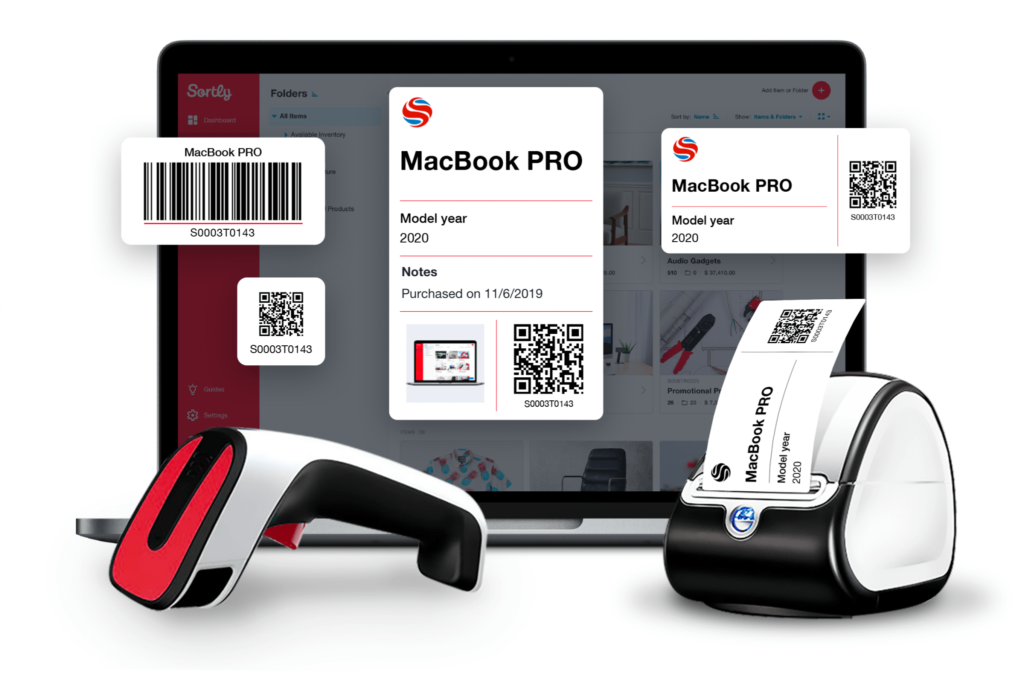
Sortly is an inventory app that offers all of the features you’d find in traditional inventory management software at a fraction of the price. Create a visual inventory system, use barcodes and QR codes efficiently and manage inventory across multiple locations, using just your phone, tablet or computer.
Ready to get started? Begin a free trial today.




