Whether your run a law firm or sell baseball cards, chances are your business needs a smart, secure way to track assets. That’s where asset management comes in.
In this article, we’ll dive into one central question: how exactly to manage assets? Read on to find out!
How do you manage assets?
You manage assets by keeping track of them, just like you would any traditional inventory you bought and sold. But instead of only tracking them before they’re consumed or sold, you’ll use an asset management system to track where they are, how their value has changed, and other vital details.
For example, a translation agency that sells nothing but services may have no good reason to track inventory. After all, most of their work is done digitally nowadays. Still, they could have hundreds of thousands of dollars of equipment in their name. Laptops, monitors, microphones, studio devices… They need to track all this stuff–even though they’ll never sell it.
Three ways to track assets
The translation agency (and all businesses, really) have three options: track assets on a sheet of paper, on a spreadsheet, or using inventory management software. These are all called asset management systems. They’re sometimes interchangeable with inventory management systems since there are so many similarities between the two. (Customization is what makes that possible.)
Here’s a little bit more about each option:
Manual asset management
This old-fashioned way of tracking your company’s investments can be handy and straightforward–provided you only need to track a couple of things. If all your business owns is a few pieces of technology, by all means, keep track of that on a Word document–or even a sheet of paper.
Just know that as your business grows, you’ll have to upgrade your strategy. (And there’s no reason not to pick a more dynamic option now. You’ll still reap tons of benefits from a more intelligent, more automated system.)
Spreadsheet asset management
Next up, you can use Excel or Google Sheets to track your assets. While definitely a step up from a sheet of paper, inventory spreadsheets do come with their own set of challenges. Namely, they’re prone to data entry errors, corruption, and version control chaos.
After all, who hasn’t jumbled a bunch of numbers after a long day at work? Or accidentally deleted a file? Or thought they were working in a current version of a spreadsheet, only to realize it was last week’s?
Plus, inventory spreadsheets cannot correctly display pictures, attachments, barcodes, or QR codes. They’re a lot of work, with not so much functionality. But hey, at least they’re tidy.
Asset management software
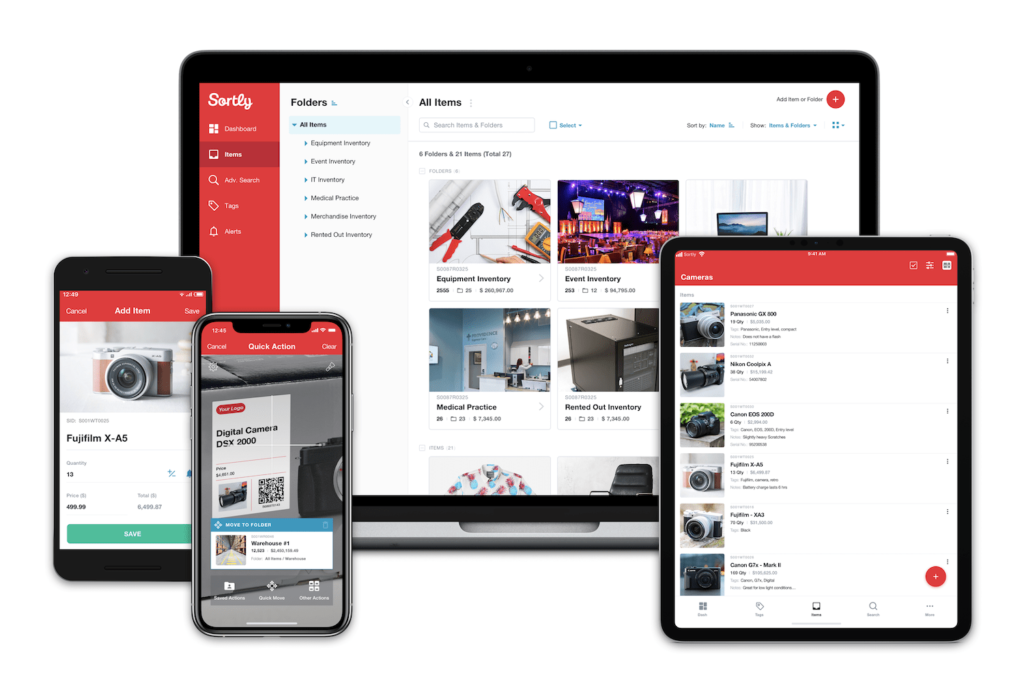
Finally, you can use asset management software (also called inventory software or an inventory app) to track all your company’s investments. Upload pictures, sync QR codes, even set customized reminders, so you’ll know when that laser printer’s warranty is set to expire…
With the right asset tracking app, you’ll always know what’s where, who’s got it, and how much it’s worth–even if your assets are halfway around the world. Plus, you can customize reports for your accountant, your supervisor, and even your CEO.
Curious? Give Sortly a try, and find out how much easier running your business is when you aren’t worried about where all your stuff is.




