It’s essential for all businesses—including small businesses—to keep inventory. Tracking inventory prevents you from buying too much—or too little. And it helps you understand when and how much to purchase, and which items consumers want or your business needs. Inventory management fuels accurate projections, precise planning, and consistent profits. If you own a small business, how can you keep inventory?
How Do Small Businesses Keep Inventory?
Small businesses keep inventory by recording what’s on their shelves using an inventory management system, such as pen and paper, a spreadsheet or an inventory app. Proper inventory management ensures businesses can account for all products and access important product details like quantity, location, purchase price and more.
Some small businesses use a periodic inventory method. They keep inventory with manual counts and compare the results with items listed on spreadsheets. Other companies use the perpetual inventory method, choosing to keep data accurate around-the-clock by using inventory management software.
About Physical Inventory and Cycle Counting
Physical inventory and cycle counting manually track inventory with scheduled time to count materials, supplies, and products.
Physical inventory – A scheduled count of all supplies, materials, and products. Many companies take inventory annually and stop business operations to ensure employees are available to count.
Cycle counting – Scheduled, ongoing counts throughout the year. Employees count inventory in subsets or groups of supplies, materials, or products. Instead of an annual count, some small businesses schedule daily or weekly counts. Cycle counting doesn’t require business closings or extended interruptions in production schedules.
Manual inventory tracking includes several steps:
- List inventory items – If you don’t have existing inventory spreadsheets, create spreadsheets to categorize all items, supplies, and materials in stock.
- Schedule the count – Plan time to stop business operations and have enough trustworthy employees available to count.
- Distribute assignments – Prepare and distribute spreadsheets and assignments to employees, listing which items they will count and inspect (for correct location, labels, condition, etc.). Leave enough space for them to record results and notes.
- Account for items not on the shelf – Remember to account for items on display, in layaway, recently returned, or otherwise not on the shelf for physical counting.
- Compare the results – After the inventory is complete, compare the results with the inventory spreadsheets.
About Perpetual Inventory
Perpetual inventory provides a continuous, real-time status. Inventory management software scans QR codes or barcodes to continuously update inventory status as items are bought, sold, transferred, discontinued. It reduces errors and time spent physically counting. And your employees will be happier with an automated process. Automated inventory helps you plan and project to prevent under- or overstocking. How can you get started?
How to Streamline and Automate Inventory Management
Your preferred inventory app can help you through the process of gathering the information below. In general, you can expect to:
List items – Make a list of supplies, materials, products, and details about each of them, including:
- Product name
- Batch number, item number, SKU
- Item description
- Category
- Expiration date
- Product use, including cautions, hazards, or warnings
- Wholesale cost
- Retail price
- Your selling price
- Color, size, dimensions
- Supplier’s or manufacturer’s name
- Reorder quantities
- Product photos
Create QR codes or barcodes – Use small business inventory software to create and print QR codes or barcodes. If you want access to lots of details about your products, QR codes store hundreds of times more data than barcodes.
Print QR codes or barcodes – It’s fast and easy to print QR codes or barcodes from the software. Purchase a portable printer that prints quality labels. Test and scan the labels before applying them to all your items.
Scan labels – Use a smartphone or mobile device to scan labels into inventory software.
Benefits of Sortly’s Inventory Management Software
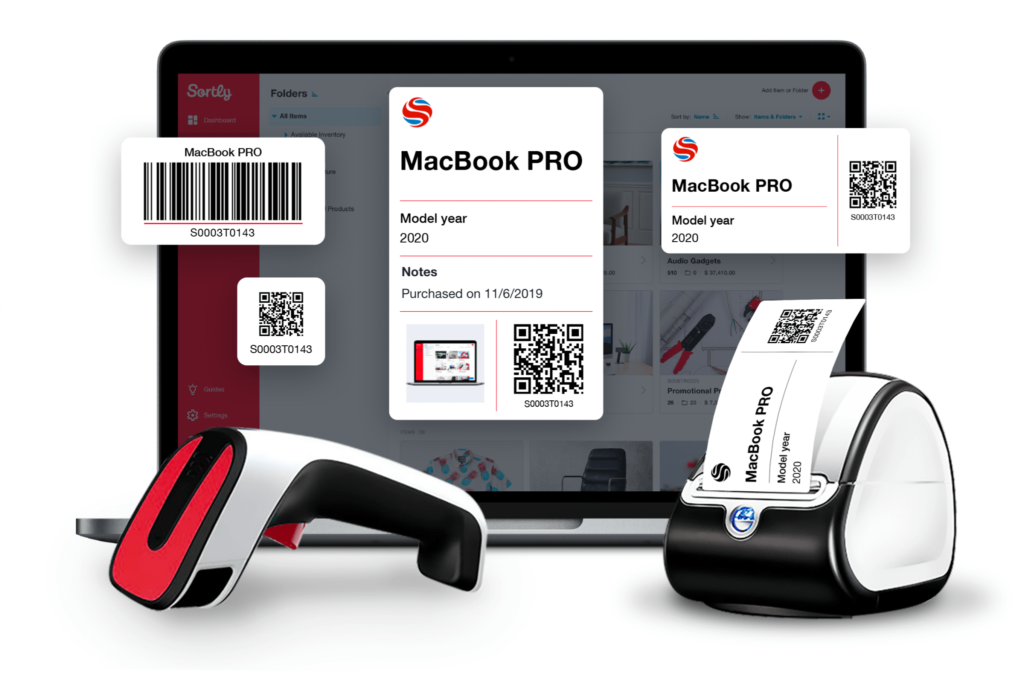
Sortly is easy-to-use inventory management software that gives you real-time status of your inventory… and so much more.
- Use and share it anywhere – Whether you’re traveling, working from home, or in the office, you can manage your inventory from anywhere. It’s compatible with a desktop, laptop, or mobile device—iOS and Android. You can set permissions and share access with team members or customers.
- Inventory rapidly using QR codes and barcodes – Shave tons of time off your day by using the in-app scanner to quickly check items in and out, or pull up product details in seconds.
- Categorize inventory – Add custom categorize for items and track them by type, material, usage, or whatever you want.
- Track by location – As your business expands—or if you have a few storage locations—you can track inventory across multiple sites.
- Get historical data – Analyze trends in peak or slow seasons and see which items sell the most, the least, or not at all.
- Customize reports – Analyze activity on a specific product, location, or customer. Trend and peak season reports help you plan production cycles and avoid over- or under-ordering supplies, materials, and products.
- Set alerts and reminders – Keep up with important dates, like when to order materials or supplies, start production for a peak season, use up expired product, or perform maintenance on equipment.
Sign up for a free trial of Sortly today. Scan a few items with your mobile device and see how fast it is to categorize them. Keeping inventory for your small business has never been easier.




