An excel inventory template is a simple, inexpensive way to keep track of your company’s assets. Whether you’re a small business that stocks medical equipment or a national distributor of marble countertops, using an inventory list template can help you understand what you’ve got, where it is and how much you have on hand. Tracking assets using an excel template can also save your business resources, time and money.
Don’t have Excel? You can also track, manage and control stock using Google Sheets or a smartsheet.
In this article, we’ll offer free inventory templates for Excel, then dive into the best way to take inventory on a spreadsheet. Then, we’ll touch on the benefits and drawbacks of using Excel to manage your business inventory. We’ll also discuss how inventory management software and inventory apps can help even the smallest of businesses stress less and better allocate resources. Finally, we’ll offer tips on upgrading from a spreadsheet inventory to an inventory app, if and when you’re ready.
What is an Excel inventory template?
An Excel inventory template, like most other inventory spreadsheets, tracks the details of everything your company stocks and stores. Like pen-and-paper inventories and inventory management software, these templates help businesses track assets, control quantity on hand (and carrying costs), and keep good records for forecasting, tax, and insurance purposes.
Usually, there are static columns for information like item name, SKU, product description, product cost, unit price, value, purchase price, vendor information and minimum quantity. There are also columns that may be updated frequently; for example, condition, quantity on hand, and current location.
Inventory management software is a better solution for inventory tracking for most businesses—it’s easier, more convenient, and fully mobile (unlike spreadsheets). However, if your business is just getting off the ground or you’re just starting to track inventory, spreadsheets can be a good entry point.
How to use an inventory spreadsheet
Like all inventory sheets, an Excel inventory templates should be used to count, track and audit everything your company stocks. Here ‘s how to use one:
1. Customize your inventory spreadsheet
While even the best inventory spreadsheets come with optimized, suggested columns, you’ll likely want to make changes to your spreadsheet so it’s perfect for your business. Try creating a few extra, blank columns for random notes, too. Remember, you can always go back and add new columns, so don’t be afraid to make adjustments to the template as you learn more about what works for you and your colleagues.
2. Print it out for faster, hands-on auditing
While our Sortly team recommends getting organized with our inventory app from the get-go, we understand that a lot of people are more comfortable with a spreadsheet. If you choose to use one of our inventory templates, we recommend printing out the template, sticking it on a clipboard, and physically counting your inventory. You can record key item details, including quantity, right onto the printed sheet.
3. As you audit, consider how to better organize organize
As you take stock of what you’ve got, move thoughtfully through your storage areas. Remember, you may find inconsistencies and inefficiencies as you work. Tracking inventory isn’t something anyone can master in a day. Take note of these issues and think about how you can improve the way you stock, organize and store your assets.
4. Transfer data onto your smartsheet
Once you’re done counting inventory on your printed list, head back to the computer and transfer your data to the spreadsheet. This is also when you can calculate simple formulas like inventory value.
5. Maintain inventory history over time
To maintain inventory history, try creating a new tab for every count or audit you complete. If this process seems too labor intensive, remember that an inventory app like Sortly can effortlessly track these changes for you.
While this may seem like an unnecessary step, it’s pretty much the only way to create a real inventory history. After all, if you want to practice inventory control, you’ll need to know how your inventory was used in the past. Plus, who wants to audit a stockroom while dragging around a laptop anyway!?
Pro tip: be very careful when transferring item details onto the template. This step is incredibly prone to human error, as your eyes can jumble numbers and cells easily. To avoid transferring altogether, try using a free app like Sortly to track information about your products using your phone or tablet.
Suggestions for inventory sheet columns
An inventory sheet is a dynamic list. You should create a place to track every little piece of data that matters to you and your team. From serial number and product name to color and category, feel free to add columns to your spreadsheet for whatever you wish.
In the Sortly app, columns become item details, also known as fields. There are tons of suggested fields for common categories like model number, size, product link and expiry date. You can also create custom fields to track whatever you wish, in a way that makes sense to you.
One thing you may wish to track on your excel inventory template, but really struggle to add: pictures and attachments. It’s next-to-impossible to include vital images of your hard-to-reach products on a spreadsheet or smartsheet. Essential receipts and warranties? Forget about it. You’ll have to keep such paperwork in a safe place until you’re ready to upgrade to an app.
Benefits of an Excel inventory template
There are a few main benefits of using a spreadsheet to track your stock:
Pro: Ease of Use
The first benefit: ease-of-use. If your employees have some knowledge of computers, they likely know how to complete basic tasks on Microsoft Excel. While creating smartsheets with complex formulas may not be in the cards for your newest hire, most employees (even those with no prior knowledge of how to use Excel) will be able to maintain an inventory management template.
Pro: Affordability
Another benefit: affordability. If your computer already has Excel installed, maintaining an asset tracking template smartsheet should come at no additional cost to your business. If you don’t have Excel, you could use Apple’s Numbers, or Google’s Sheets. (Remember, though, that apps like Sortly do offer a forever-free product.)
Pro: Easy to Print, Hands-On
A third benefit: simple printing for hands-on counts and audits. A properly formatted inventory control template can be quickly printed out for pen-to-paper inventory counts and audits.
Drawbacks of an Excel inventory template
Unfortunately, there are more cons to using Excel for inventory management as there are pros.
Con: Error-Prone
One drawback: spreadsheets are notoriously prone to human error. Anytime a person must record data on a jam-packed sheet with tons of lookalike cells, there’s a chance key information could be jumbled or mixed up. A business taking beverage inventory, for example, may stock dozens of products that sound alike and have many identical details, like supplier, purchase price and location.
Both pictures and barcodes/QR codes help prevent human error, but these details are difficult to track on a spreadsheet.
Con: Hard to Update
Another con: it’s very hard to keep Excel spreadsheets updated. If your whole team isn’t collaborating on a cloud-based, auto-syncing inventory sheet, an employee could very easily update or refer to an outdated list. Even if you do use a collaborative, automatically-synced sheet, reviewing old versions and collecting information about your inventory history can be next-to-impossible.
Con: Prone to Data Loss
A third negative: inventory spreadsheets are prone to data loss. Whether your file is corrupted or your computer is damaged, it’s way too easy to lose all your information. A spilled cup of coffee is all it takes to wipe out your inventory history forever.
Con: Can’t Handle Photos, Attachments, Barcodes or QR Codes
Finally, a fourth con: it’s way too hard to add pictures, attachments, QR codes and barcodes to an Excel template for inventory. While high-resolution images can offer clarity about your inventory, you can spend hours trying to neatly place images into a spreadsheet. And attachments like purchase orders, lease agreements or receipts? There’s no way they’ll fit.
Benefits of inventory management software
While inventory spreadsheets are simple and affordable, they are time-consuming, tedious and prone to human error. An inventory tool like Sortly offers key time-saving features like QR code/barcode scanning, customized alerts and instant reports. You can use these features to save time, reduce costly over-ordering and practice air-tight inventory control.
You’ll also easily connect photos, attachments, barcodes and QR codes to any and every item in your inventory. By scanning a barcode to update inventory quantities, you eliminate the risk of human error. And you’ve got a photo of the item right there to quickly check your work, too.
Smart inventory management software like Sortly can save you time on inventory instantly and help you run a more efficient business. And unlike spreadsheets, you can update Sortly in real time from any device, any location. No more messy spreadsheets—just easy, automated inventory management that saves you time and money.
Experience the simplest inventory management software.
Are you ready to transform how your business does inventory?
Download free Excel inventory templates
To make managing inventory on a spreadsheet a little easier, our team at Sortly put together this customizable Excel inventory template for businesses. If you’re looking to keep track of your business’s inventory, this template can help you get started.
This Microsoft Excel template is simple to use, especially if you’ve never tracked inventory before. Plus, you can use this template to load into Sortly when you’re ready to take your inventory tracking to the next level. We’ve also included more advanced bulk import templates, in case you’d like to try those.
Free Download: Inventory Template
Download our free inventory template today! The template is pre-populated with common inventory examples and categories but is totally customizable–feel free to add your items along with custom details, rows, and columns specific to your business's inventory.
While our downloadable template has suggested categories in every column, feel free to change the template up to better suit your business needs. After all, a beverage business and IT professionals both need to use an inventory management template to keep track of assets, but they’ll use those templates very differently.
How do I import my inventory spreadsheet into Sortly?
You can bulk import your spreadsheet into Sortly using any of the tabs provided in our download. You can also create a simple inventory list on Excel, with at least item name and quantity on hand listed.
To get started, login to your Sortly app and then follow these instructions. If you have any trouble at all, get in touch with Sortly’s customer support team for help with your bulk import. You can reach them at support@sortly.com.
Don’t have a Sortly account? You can create one free at any time.
Thinking of an Inventory Spreadsheet? Try Sortly Instead.
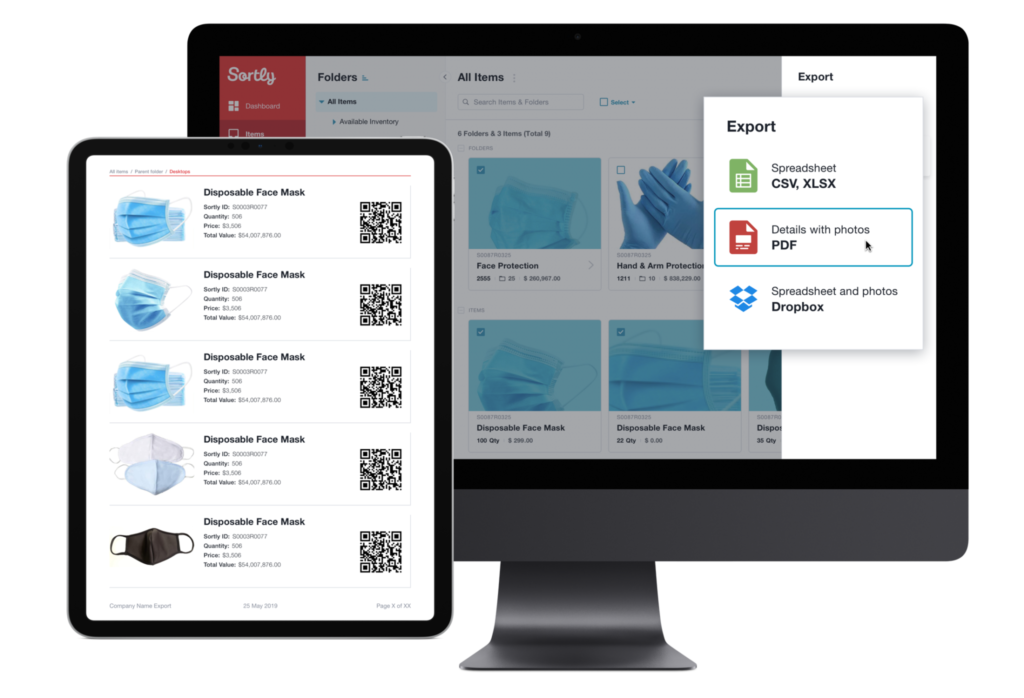
Sortly is an easy inventory management software that helps you track, manage, and organize your inventory—from any device, in any location. Sortly builds inventory tracking seamlessly into your workday so you can save time and money, satisfy your customers, and help your business succeed. Can a spreadsheet do that?
With Sortly, you can track inventory, supplies, parts, tools, assets like equipment and machinery, and anything else that matters to your business. It comes equipped with smart features like barcoding & QR coding, low stock alerts, customizable folders, data-rich reporting, and much more. You can update inventory right from your smartphone, whether you’re on the job, in the warehouse, or on the go. Best of all, you can upload any existing inventory spreadsheets right into Sortly to populate your inventory instantly.
Whether you’re just getting started with inventory management or you’re an expert looking for a more efficient solution, we can transform how your company manages inventory—so you can focus on building your business. That’s why over 15,000 businesses globally trust us as their inventory management solution.
Ready to transform how your business manages inventory? Start your free 14-day trial of Sortly today.




