Looking for the best barcode generator available? If you’re searching for a solution that allows you to create, sync, and print barcodes and QR codes with items in your business’s inventory, Sortly’s in-app barcode generator is perfect for you.
In this article, we’ll discuss six reasons businesses across every industry turn to Sortly’s barcode generator app to help them organize, label, and manage their barcoded inventory.
1. It’s simple and intuitive
If you’re looking for the best barcode generator app, then you’ll need to find one that’s simple enough for every person on your team to use. Sortly was engineered for everyday employees—not just tech experts—to use. So whether you have administrative assistants, doctors and nurses, or HVAC technicians handling your business’s inventory, Sortly’s barcode generator is a cinch to use.
Related: Barcodes vs. QR Codes for Inventory Management
2. It works with the equipment you already own
Another benefit of Sortly’s barcode generator? It utilizes equipment your business owns, saving your company time, money, and stress. Your desktop computer is all you need to generate barcodes and QR codes. These unique codes can be printed onto standard, widely-available label paper using traditional laser printers.
Related: How to Generate Barcode Labels for Standard Printers
3. It allows you to scan barcodes and QR codes
Sure, Sortly can generate barcodes—but it can scan them, too. Sortly’s inventory app also functions as a barcode and QR code scanner. Your team can use smartphones and tablets to scan any barcode or QR code, or it can opt to sync an external scanner to the inventory software.
Many customers, especially those with larger teams that manage inventory across multiple locations with the help of large teams, prefer using a phone or tablet for on-the-go, rapid barcode scanning. Other customers prefer using external, handheld scanners. Either way, selecting a barcode generator that offers multiple ways to scan barcodes is always a good idea.

Free Ebook: The Complete Guide to Barcoding Your Inventory
This easy, comprehensive guide will help you:
- Implement a barcode inventory system for your business
- Generate your own unique barcodes
- Practice perpetual inventory control with barcoding
4. It integrates with your inventory system
Wondering what is the best barcode generator software? Quite simply, one that works with your inventory system, too.
If you want to generate barcodes and QR codes for optimal inventory management, then choosing a barcode generator that integrates with your inventory system is your best bet. While you can always choose a barcode generator that allows you to sync with your inventory system, it’s even easier to select a barcode generator that’s already a part of your inventory system.
Sortly allows customers to generate barcodes within an item’s profile. That means that if your business is inventorying unlabeled stock, your team can streamline the process of cataloging each item and creating a barcode and unique identification code for that product. All you have to do is create the item profile, add the pictures and details that matter most to you, and generate a barcode or QR code for that item. The barcode will instantly sync with your inventory.
If you have items in your inventory that already have a barcode or QR code, it’s just as easy to scan those codes and sync them to item profiles. By the time your business is done cataloging its inventory and assets, your team can have synced a barcode with every item on your inventory list.
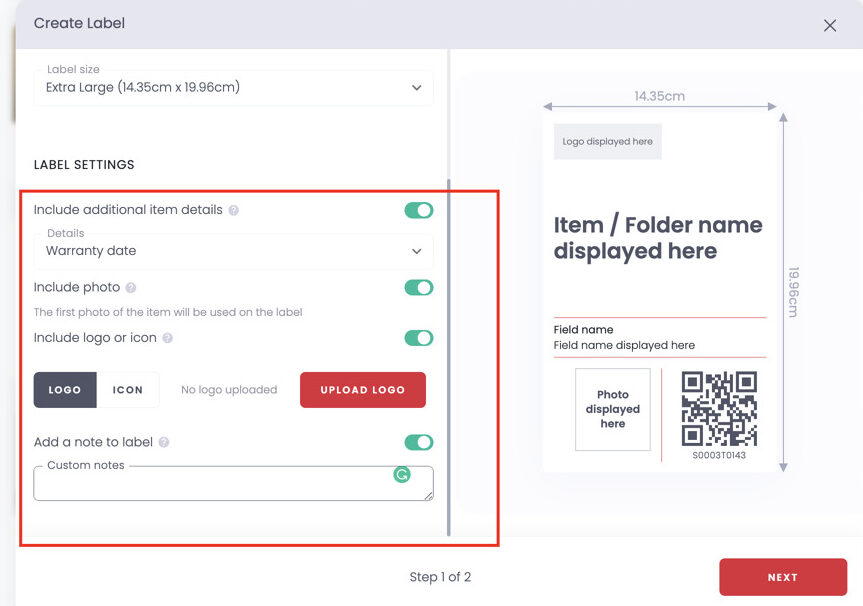
5. It allows you to customize labels
The best barcode generator app will also allow your business to customize the barcode labels it prints. After all, every business—and every item in your inventory—has different needs. Sortly allows customers to decide what size barcode labels to print.
If customers want to customize their labels further, they can opt to print QR codes instead. (Note that Sortly’s system allows customers to use both barcodes and QR codes to track inventory. There is no need to choose one or the other.)
When using a larger QR code template, Sortly customers can add a crucial item detail (such as an expiration date), a photo, a logo or an icon, and an additional note or tag to the label.
6. It does not require additional software or training
Finally, the best barcode generator will require no additional software or special training. Your team should be able to start using the barcode generator immediately, with no hours-long webinar or two-day orientation required. With a solution like Sortly, your team can focus on quickly and accurately cataloging your inventory system, creating and printing barcodes for any unlabeled stock, and reaping all the benefits a barcode inventory system has to offer right away.
Experience the simplest inventory management software.
Are you ready to transform how your business does inventory?
About Sortly
Sortly helps you track, manage, and organize all your inventory—from any device, in any location. We’re an easy-to-use inventory solution that’s perfect for small businesses. Sortly builds inventory tracking seamlessly into your workday so you can save time and money, satisfy your customers, and help your business succeed.
With Sortly, you can track consumable inventory like supplies, parts, and raw materials, assets like equipment and machinery, and anything else that matters to your business. It comes equipped with smart features like barcoding & QR coding, low stock alerts, customizable inventory folders, smart reporting, and much more. Best of all, you can update inventory right from your smartphone—and so can your team.
Whether you’re just getting started with inventory management or you’re an expert looking for a more efficient solution, we can transform how your company manages inventory—so you can focus on building your small business. That’s why over 15,000 businesses globally trust us as their inventory management solution.
Start your two-week free trial of Sortly today.




