In an effort to more effectively manage your company’s assets, your business might be considering using QR codes to speed up time-consuming inventory processes. After all, QR codes can help your business check assets in and out, learn more details about your equipment and investments, and share that information with others—all in an instant.
In this article, we’ll outline the benefits of using QR codes for asset tracking, detail how to select an asset tracking QR code tool, and touch on how to create a QR code, both in general and with an asset management software system such as Sortly.
Benefits of QR Codes for Asset Management
QR codes are data-rich, easy-to-use codes that are customizable, a cinch to edit, and full of the information your company needs to conduct business. Here are just a few of the many benefits of QR codes for asset tracking:
1. QR codes are inexpensive
There are many different ways to tag assets, but QR code technology is notably inexpensive. This makes QR codes a strong choice for every kind of business, especially those in non-retail settings where there is little concern of shoplifting, and there’s less reason to spend on RFID tags.
Additionally, QR codes can be scanned by a smartphone or tablet’s camera, and the codes can be generated for little to no cost using different apps and websites. To create an “asset tag” with a QR code, simply use a printer and label paper—no expensive or special equipment required.
Plus, keep in mind that if your business already owns external Bluetooth barcode or QR code scanners, those will sync with inventory apps like Sortly, too.
Related: What’s the Difference Between RFID and NFC?
2. QR codes are super fast
QR codes offer numerous time-saving benefits for businesses, particularly in asset management. Imagine quickly accessing crucial details about your inventory with a simple scan. Need to know the quantity of a specific item, its location history, or its depreciation? Using an inventory app with built-in QR coding provides instant access to this information.
3. QR codes hold more data than their counterparts
QR codes can hold far more data than traditional barcodes, which means your company can jam-pack each unique code with all the information you need to track your assets properly. This is even easier if you use an inventory app like Sortly that stores and organizes all those details, including images, attachments, and item and user history.
Related: Barcodes vs. QR Codes for Inventory Management
4. QR codes virtually eliminate human error
While spreadsheets and manual asset management systems invite mistakes, QR codes help eliminate many error-prone steps. This includes correctly identifying items during tracking and asset audits, inputting details into the right item’s row, and ensuring products that look or sound alike aren’t being confused.
This easy, comprehensive guide will help you:
Free Ebook: The Complete Guide to Barcoding Your Inventory
How to pick a QR code tool for asset tracking
There are various QR code creation tools to choose from online—some free, others paid. Here are five key questions to ask when browsing QR code generators:
- Does the QR code generator require any equipment that I do not already own?
- Do I need to pay to use the generator? If so, does it offer any other value, such as inventory management?
- Can I print QR codes from the generator onto standard label paper using a standard printer?
- Can I customize how my QR code labels look, including adding company logos, choosing the size and shape of the logo, and adding other key details my team needs to know?
- Is syncing the new QR code with asset details seamless?
About Sortly
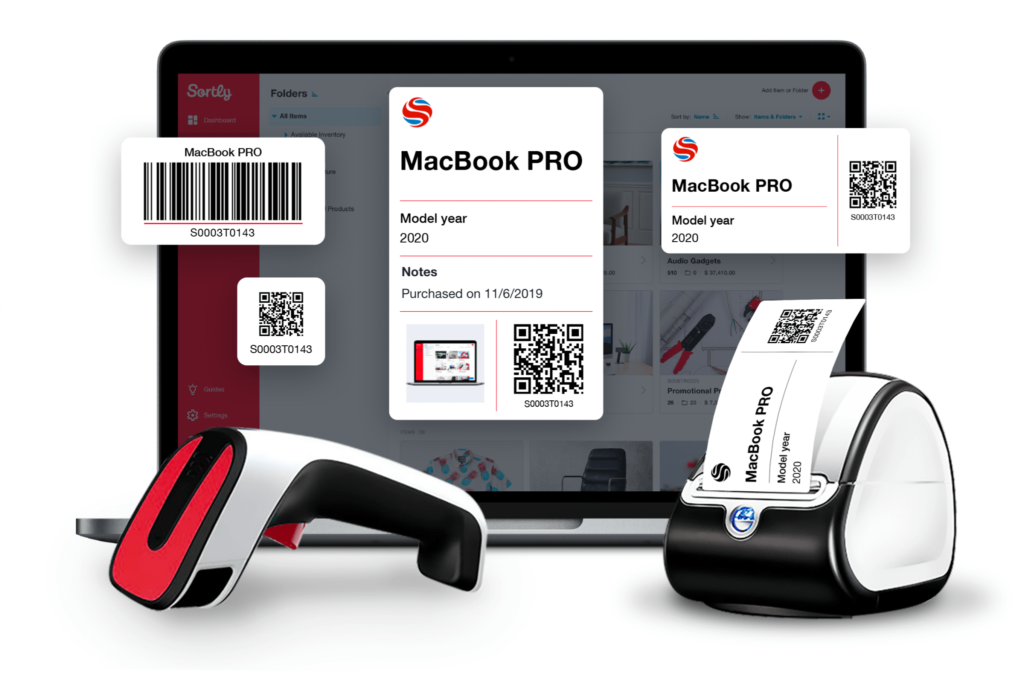
Sortly is an inventory and asset tracking solution that helps you track, manage, and organize your inventory—from any device, in any location. We’re an easy-to-use inventory software that’s perfect for small businesses. Sortly builds inventory tracking seamlessly into your workday so you can save time and money, satisfy your customers, and help your business succeed.
With Sortly, you can track inventory, supplies, parts, tools, assets like equipment and machinery, and anything else that matters to your business. It comes equipped with smart features like barcoding & QR coding, low stock alerts, customizable folders, data-rich reporting, and much more. Best of all, you can update inventory right from your smartphone, whether you’re on the job, in the warehouse, or on the go.
Whether you’re just getting started with inventory management or you’re an expert looking for a more efficient solution, we can transform how your company manages inventory—so you can focus on building your business. That’s why over 15,000 businesses globally trust us as their inventory management solution.
Start your two-week free trial of Sortly today.




