For doctors’ offices, medical practices, and hospitals, implementing a maintainable and intuitive inventory management strategy is of utmost importance.
Most medical practices require thousands of items to keep up with everyday operations, from cotton swabs to surgical masks to medications, and stockouts can create significant challenges. Fear of stockouts can lead to excessive over-ordering, creating high operating expenses, disorganized supply rooms, and wasted cash flow on products that aren’t needed or can’t be used before expiration.
Over the past decade, more and more medical practices have begun using inventory management software to streamline inventory responsibilities. Sortly, an inventory app designed for employees on the go, has simplified the inventory processes of healthcare practices both large and small.
Here are ten ways medical practices and hospitals like yours use Sortly’s medical inventory management software:
1. To understand what supplies you have on hand
Whether you must maintain inventory records for an entire hospital or a small medical practice, most healthcare facilities simply stock too many items to rely on a handwritten inventory list. The same goes for spreadsheets, which are prone to human error, especially when so many items’ names look and sound alike.
Using inventory management software like Sortly, your team will have access to a highly visual inventory list that details exactly where your items are at any given time. Plus, with an easy search function, team members can enter an item name or use the in-app barcode or QR code scanner to learn more about a product and how much of it is in stock across multiple locations. Additional details, such as expiration date and any other custom fields your team decides to track, will also be available in the item’s profile.
Also at your fingertips are details about reordering, from safety stock to reorder point to minimum order quantity.

2. To tap into key data about past usage
Sortly was designed to track inventory usage over time and across multiple locations. As your team uses the in-app barcode or QR code scanner to check items in and out, Sortly will create an automatic chain of custody that helps you understand who’s utilizing what inventory, where it went, and when.
These patterns are essential for adequately distributing inventory and demand forecasting, but they can also help you manage inventory shrinkage.
This data can also be beneficial during your end-of-year inventory audit. Regardless of how well your practice performs perpetual inventory management, the occasional physical inventory audit is the perfect opportunity to identify discrepancies in your inventory records. If and when these discrepancies are uncovered, the chain of custody can help you understand which team members may need more inventory coaching or whether specific high-security inventory storage strategies should be implemented.

3. To keep inventory locations straight
Most medical practices try to organize supplies, medications, and equipment properly. Whether your practice has one general storage area or dozens, Sortly offers users a customizable, flexible way of organizing digital inventory that matches how the practice physically stores inventory.
Most users create a hierarchy of folders to organize inventory across multiple locations, whether that means various practices around the county, different ambulances, or different examination rooms. Folders can have subfolders, so a hospital could create folders for every floor, then subfolders for exam rooms and storage closets. In contrast, a pediatrician’s office with just one location could simply create folders for storage areas and folders for examination rooms.
How you categorize and organize your inventory is totally customizable and up to you. You can add categories or other custom fields to the item profiles, indicating shelf and bin numbers for an extra-detailed organizational strategy.
Creating an intuitive and hyper-specific inventory storage record makes it much easier for employees to rapidly locate inventory when needed, take better physical inventory when auditing supply levels, and more rapidly remove items set to expire from storage or the floor.

4. To set reminders for when supplies are running low
Virtually every business deals with stockouts—when the supplies or materials they need aren’t available. For medical practitioners, the stakes are much higher: if certain supplies aren’t on hand, patients can’t be tended to. With Sortly, it’s easy to set customized low-stock alerts that automatically remind the right people at the right time (via e-mail or in-app notification) that it’s time to reorder.
These notifications can be synced with the most up-to-date safety stock and reorder point calculations.
5. To improve your ordering processes
It’s not just low-stock alerts that can help improve inventory management. Because Sortly’s intuitive interface allows team members to update item quantities and locations rapidly, you’ll never have to worry about taking a complete and exhaustive physical inventory just to figure out what you need to reorder or whether you’re running low on a few essential items.
Instead, your practice can rely on its inventory data, place orders regularly, and know that the right people will be notified if an item’s stock level falls below a given threshold.
Moreover, because inventory management software like Sortly encourages better organization and inventory control practices, it’s much easier to truly understand what inventory you need now and what inventory you can order later.
This doesn’t just reduce work for your administrative staff. It can also boost your medical practice’s bottom line. After all, carrying extra inventory you don’t need—especially when it’s likely to fall into obsolescence or expire—is up cash flow better allocated elsewhere.
Moreover, the data and analytics made available via Sortly’s customizable reports may shed light on a few much-needed changes, including how frequently your practice places orders and from which vendors it orders. If suppliers have grown unreliable, are becoming increasingly more challenging to communicate with, or are consistently delivering essential inventory later than promised, your inventory records make it that much easier to figure out what products you’ll need to source from a new supplier, how much you’re currently paying for them, and so much more.
To collect this information, simply record the supplier or vendor as a custom field or category in the item’s profile. You’ll be able to generate reports based on that data.
6. To effortlessly track expiration dates, warranty ends, and maintenance
From vaccines to steroids to ultrasound machines, every medical practice maintains inventory and assets that either expire, fall out of warranty, or require ongoing maintenance. Regardless of your medical practice’s size, using Sortly’s inventory and asset management software to keep better track of key dates can help save your business time, money, and stress.
Just like setting customized low stock alerts, all your team must do is insert a customized expiration date into an item’s profile, then select who they’d like to be notified as that date approaches, when, and how. Many practices like setting these reminders long before they arrive so they can cycle in these supplies before they expire.
For warranty and maintenance dates, the process is similar. For example, you may want to set a reminder for six weeks before a piece of equipment falls out of warranty to inspect the asset, just in case anything isn’t working quite right. Many practices utilize Sortly’s customizable reminders to uphold preventative maintenance schedules. Not only can you set reminders to nudge your administrative staff when it’s time to schedule preventive maintenance, but you can also directly attach maintenance records to an item’s profile. This can be done by entering custom text as notes or uploading an attachment.
If there’s a question about a piece of equipment, a simple scan of a barcode or QR code can bring up all the information you need, from past maintenance schedules to handling instructions.
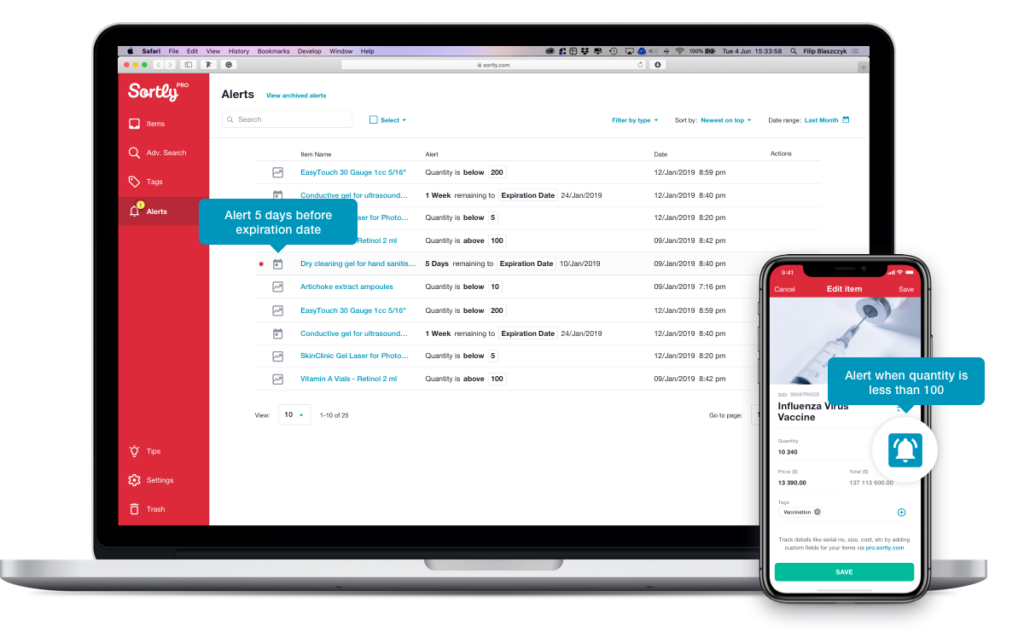
7. To reduce human error with the help of barcodes and QR codes
Sortly makes it easy for medical practices to create a QR code or barcode inventory system without investing in tons of extra equipment. Using nothing but smartphones, tablets, computers, and traditional printers, your medical practice can:
- Generate custom barcodes and QR codes for every item in your inventory
- Print these barcodes and QR codes on label paper
- Affix these labels to corresponding items
- Use smartphones and tablets to scan these codes with Sortly’s in-app scanner to rapidly check items in and out, learn more about an item, and more
Barcodes and QR codes do more than speed up everyday inventory tasks or make a perpetual inventory management strategy much easier to abide by. They are also an excellent tool for reducing administrative errors, and they can speed up end-of-year inventory audits as well.
8. To keep all employees on the same page
The larger the medical practice, the more difficult it is for different teams to align on key information. With Sortly, it’s easy for all stakeholders to collaborate on a single source of inventory records. This is especially helpful if different teams in different places are handling different aspects of inventory management, such as reordering, auditing, and bookkeeping.
To keep information secure, administrators can determine which users can access what information. From read-only to totally restricted, every medical practice can determine what information an employee needs and whether they should be able to edit any of those details.
Having such a centralized approach to inventory management is also helpful in the long run. Many medical practices, especially small ones, rely on one employee to take on most inventory-related tasks. If this person calls out sick, goes on vacation, or finds another job, the rest of the practice may scramble when in their absence. By creating a flexible, frustration-free, and scalable inventory management strategy that virtually any employee can take on, medical practices can protect themselves from over-relying on any employee too much.
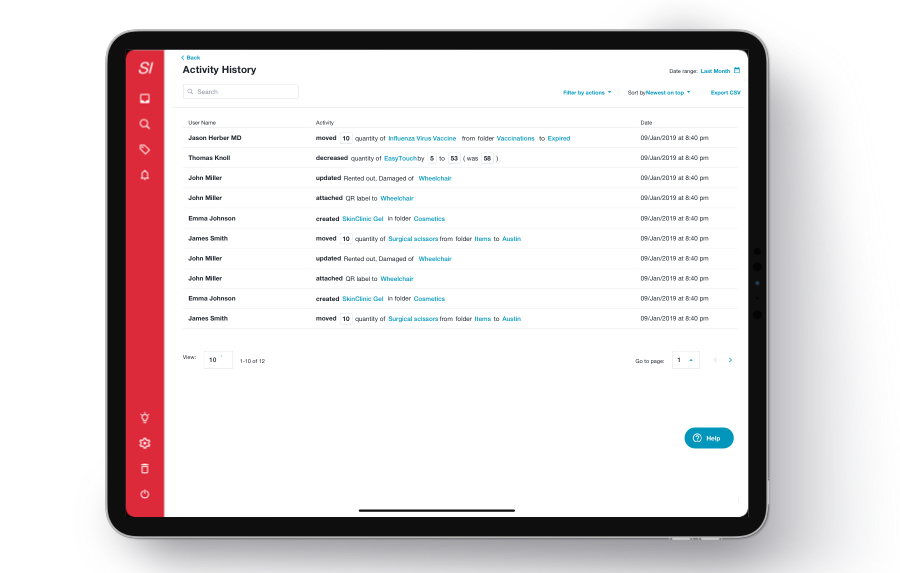
9. To get more ROI from existing hardware
Sortly was designed for on-the-go use by virtually any employee, including those with little experience using technology. The inventory software can be used on smartphones, tablets, or computers. It works on Android and iOS, and it won’t be an issue if different employees use different operating systems.
If you’ve already purchased special scanners for barcodes and QR codes (or special printers to print those codes), you can use those with Sortly. But if you haven’t, using the smartphones, tablets, and printers your business already owns is just as effective.
Sortly allows medical practices to begin modernizing their inventory management strategy without making any additional investment in hardware.
10. To train virtually every employee in minutes
As mentioned, Sortly was designed to be a frustration-free, intuitive app. If your administrative team, medical staff, and bookkeeping department can use smartphones, they can use Sortly to manage inventory. Training usually takes minutes; Sortly works like your brain works. Because the system is so flexible, it’s easy to set up your inventory to reflect how it’s actually stored on location.
Sortly is so easy and intuitive that there’s no training required; anyone from your team should be able to download Sortly and start using it immediately. If you do have questions, our excellent customer support team and Help Center resources can help you find the answers you need.
About Sortly

Sortly inventory management software helps you track, manage, and organize your inventory—from any device, in any location. We’re an easy-to-use inventory solution that’s perfect for small businesses. Sortly builds inventory tracking seamlessly into your workday so you can save time and money, satisfy your customers, and help your business succeed.
With Sortly, you can track medical inventory, supplies, parts, tools, assets like equipment and machinery, and anything else that matters to your clinic. It comes equipped with smart features like barcoding & QR coding, low stock alerts, customizable folders, data-rich reporting, and much more. Best of all, you can update inventory right from your smartphone, whether you’re with patients, in the stockroom, or on the go.
Whether you’re just getting started with inventory management or you’re an expert looking for a more efficient solution, we can transform how your company manages inventory—so you can focus on building your business. That’s why over 15,000 businesses globally trust us as their inventory management solution.
Start your two-week free trial of Sortly today.




