Ask ten people, “What do you love most about your job?” Few—if any—will say it’s managing inventory. Yet inventory management is essential to help any business last and, ultimately, flourish.
Not convinced that your business needs to track inventory?
An article published on the U.S. Small Business Association’s (SBA) website emphasizes that cost containment is essential to profitability. And what’s the key to cost containment? Inventory management. Another article in SCORE (Service Corps of Retired Executives) advises that poor inventory management leads to “potential budget busters” that decrease business profits.
Still, thoughts of physically counting and stacking items might sound tedious or boring and make inventory tracking a turnoff. But cloud-based inventory management software will save you time doing inventory counts by using QR codes or barcodes. Once you’re all organized, the software can help you better understand your inventory usage and prevent under- or over-stocking.
Cloud-based inventory management allows you to reap all the rewards of a smart inventory management strategy, without the headache, stress, and mess of traditional, physical inventorying.
So, what is cloud-based inventory management exactly? And how will it benefit your business? Read on to find out.
What Is Cloud-Based Inventory Management?
A cloud-based inventory management system stores details about your inventory in a secure, online database. Every time an item is added, removed, updated, or relocated, inventory management software will immediately update the information and record the activity on a remote server. The data is backed up—or saved—in cloud storage.
Cloud inventory is accessible on a desktop, laptop, or mobile device. You and authorized team members can see current inventory status anytime, anywhere. Unlike a spreadsheet or a database saved to a single computer, cloud-based inventory management software allows you and your team to access the same data—at the same time—and discuss it on demand.
Regardless of what stage your business is in, you can protect and promote its growth with an automated inventory management system. Although a spreadsheet or pen and paper might work okay, cloud-based inventory management saves time and money, eliminates guesswork and errors, and keeps your data safe and secure.
Ten Reasons to Consider Cloud-Based Inventory
Think your business is too new—or too knee-deep in spreadsheets—for cloud-based inventory? Here are ten reasons to take another look at this cutting-edge, proven approach to inventory management.
1. Manage inventory from anywhere
Cloud-based inventory management lets you view, track, and run inventory reports wherever you are, whether that’s in the office, on a job site, at a client meeting, traveling, or working from home.
No matter what services your business offers, modern inventory management software gives you a real-time status of supplies. While on a call with a client, you can access your cloud-based inventory and tell them how many disposal containers you have in stock and when they will be delivered. Information is at your fingertips. What’s more empowering than that?
2. Know what’s available at any business location
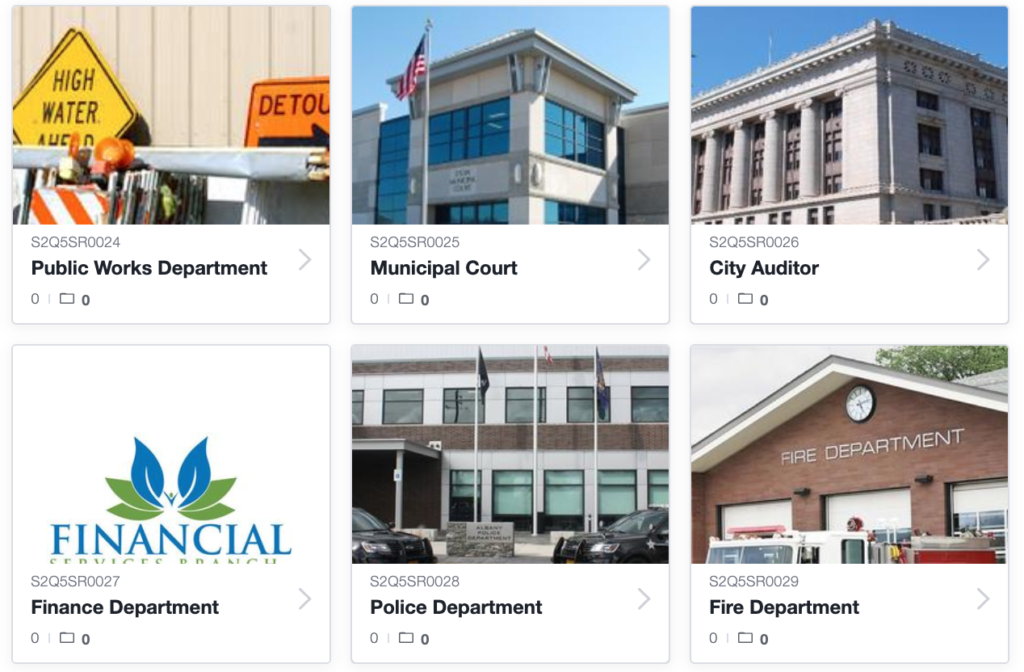
The best cloud-based inventory management software tracks assets across multiple business locations and lets you create custom folders to categorize items efficiently.
With Sortly, if your auto parts business has eight warehouses throughout the New York City area, you’ll be able to view inventory at every location. So, when one auto body shop needs more exterior tail lights, you can check your existing stock across the company before buying (and waiting for) new parts.
Efficiencies like this help businesses save money, reduce stress, and keep customers happy, too. Win-win-win.
3. Improve internal collaboration
Multiple-user access with a cloud-based inventory management system allows all key team members to see where items are and who’s using them. Inventory apps like Sortly help you improve logistics and ensure supplies or products are available to team members who use them most.
If your company repairs and restores furniture across the SoCal area, cloud inventory software can track supplies and materials. You can identify which of your shops use more leather than fabric upholstery, see what colors are in demand, and have the right amount of upholstery stocked at the right locations.
4. Practice better in inventory control
Cloud-based inventory management gives you access to the current status of supplies, materials, and assets. IT departments, for example, must carefully track thousands of valuable assets to prevent loss or theft. Inventory management software with cloud-based functionality can make sure this information is safe, secure and easy to access if any questions or concerns arise.
5. Avoid over- or under-ordering
Inventory management gives you access to historical data to identify top-selling items, peak seasons, and trends. Reliable inventory control eliminates guesswork and waste caused by over-ordering materials or supplies that you don’t need, and your customers don’t want. As your landscaping business moves its inventory to an online server, robust reports from cloud-based inventory may reveal that the neon-colored flower pots you ordered are still on the shelves. Turns out you’re better off stocking what your customers want—clay, white, and gray planters. (Boring, we know.)
But under-ordering affects business profits, too. If you habitually under-order to avoid waste but frequently sell out of items, your customers will shop elsewhere or your employees will have to stop working and wait for materials. Cloud-based inventory software helps you order with precision.
6. Set date, expiration, and warranty alerts
With cloud-based inventory management software, you can set stock alerts so you’ll know well before quantities get too low. And you can schedule date-triggered or dwindling-stock triggered notifications for important reminders, like ordering plenty of gloves and masks for your warehouse employees. Or, set expiration date notifications for replacing items that expire or fall out of warranty, like emergency medical supplies or fire extinguishers.
Related: How 4 Sortly Customers are Using Inventory Management Software to Track PPE.
7. Reduce errors with QR code and barcode scanning
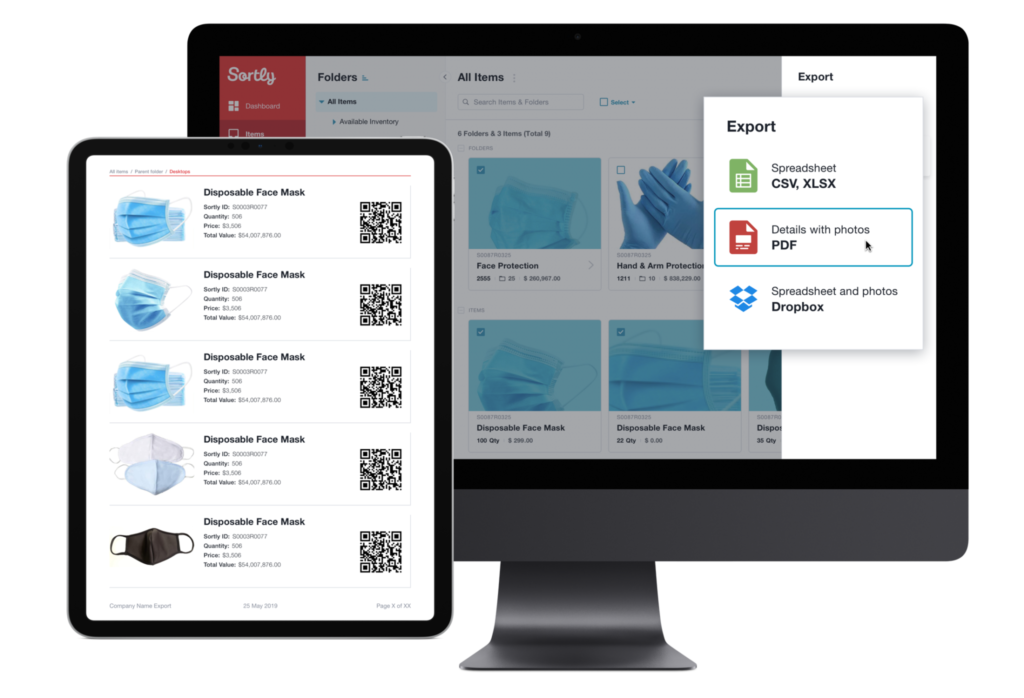
You know all those QR and barcodes on all the stuff in your stockroom? Use ‘em! These codes are designed to help you manage inventory and assets with accuracy.
It’s easy to make mistakes with manual entries on spreadsheets or sign-out forms, especially because so many items look and sound alike. Serial numbers get jumbled. One line of data starts to blend in with the next… But an automated inventory management solution, like Sortly, uses QR codes or barcodes to reduce administrative errors.
Let’s think about that IT department example again. If your IT department loans assets to different employees who work all over the country, cloud asset management will help you track everything you distribute with pinpoint accuracy. Make sure to pick an app with tons of custom fields, which you can use to track anything, including:
- Name and location of the employee who borrowed a laptop or device
- Item serial number
- Check out date, loan length, and return date
- Condition of the item
You can place custom QR codes right on the laptops using Sortly’s custom barcode generator, then scan items in and out accordingly.
8. Protect inventory data
Cloud inventory management secures data associated with your inventory. QR code or barcode activity is immediately stored and backed up. Cloud storage preserves inventory status and protects it from mistaken deletions and loss, theft, damage, or cyber threats.
If you need information about your inventory now, you don’t have to look for a sheet of paper that’s nowhere to be found. You don’t have to worry about your desktop computer going haywire, frying all your data in the process. And if your inventory is confidential or sensitive, you can rest assured it is safe and secure in the cloud.
9. Save money compared with traditional inventory systems
A traditional inventory system can cost thousands. Sortly’s cloud-based inventory management software is compatible with equipment that your business already uses—desktops, laptops, mobile devices, and smartphones—and you can try it today.
You can choose cloud-based inventory management with a free single-user plan or our super popular and affordable multi-user plans, which start at $39 a month. If you’re starting solo in a small business venture, you can upgrade your plan as your business grows.
10. Train everyone quickly and easily
Don’t have a week (or even an afternoon) to learn how to use inventory management software? You’re in luck. You can learn how to use Sortly in minutes. Our cloud-based inventory management software is intuitive. Your team can quickly take advantage of Sortly’s features without reading a 20-page user manual. (But you can totally schedule a demo if you want! We’re here to help.)
Managing inventory isn’t particularly fun, but it’s super essential. With the right cloud-based inventory management software, you can keep your business organized, profitable, and ripe for growth—all without breaking a sweat.
Start a 14-day, totally free trial of Sortly today!




